Code Editing. Redefined.
Web, Insiders edition , or other platforms
By using VS Code, you agree to its license and privacy statement.
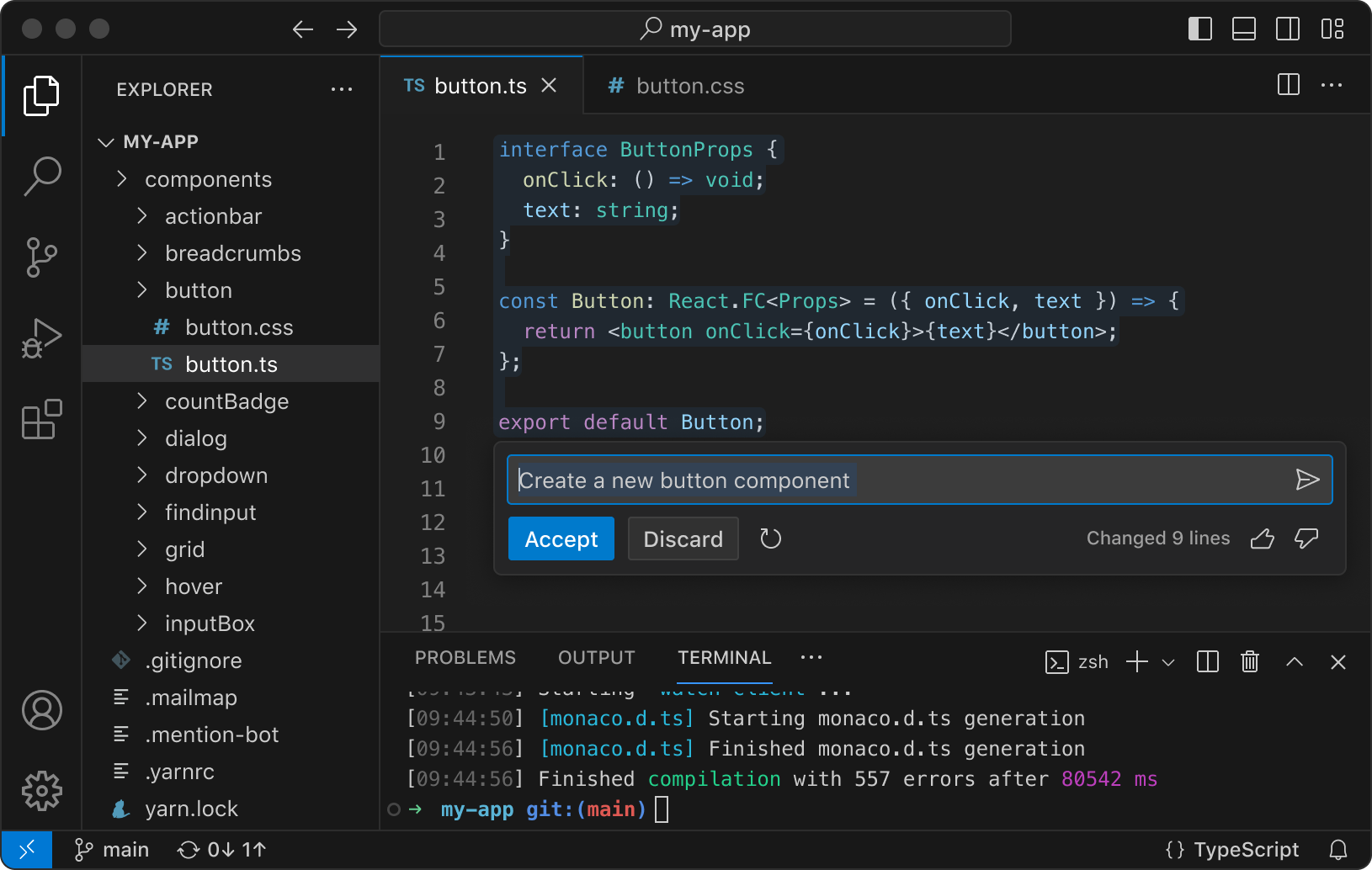
Web, Insiders edition , or other platforms
By using VS Code, you agree to its license and privacy statement.
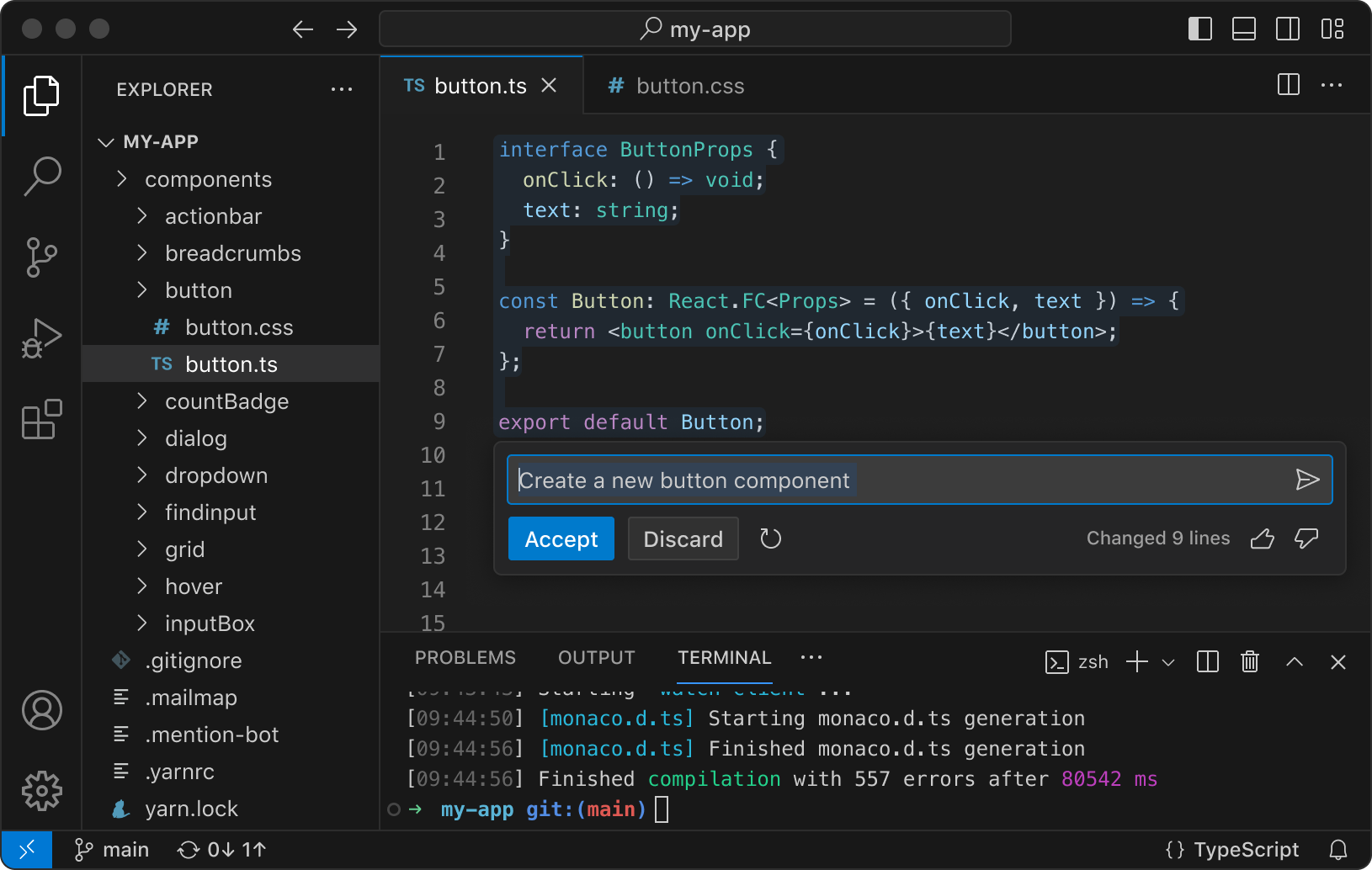
VS Code supports almost every major programming language. Several ship in the box, like JavaScript, TypeScript, CSS, and HTML, but extensions for others can be found in the VS Code Marketplace.

Java

JavaScript

Python

C++

HTML

JSON

PHP

Markdown

Powershell

TypeScript

YAML

C#
Customize your VS Code UI and layout so that it fits your coding style.
Color themes let you modify the colors in VS Code's user interface to suit your preferences and work environment.
Settings Syncs enables you to share your user settings across your VS Code instances with the Settings Sync feature.
Profiles let you create sets of customizations and quickly switch between them or share them with others.
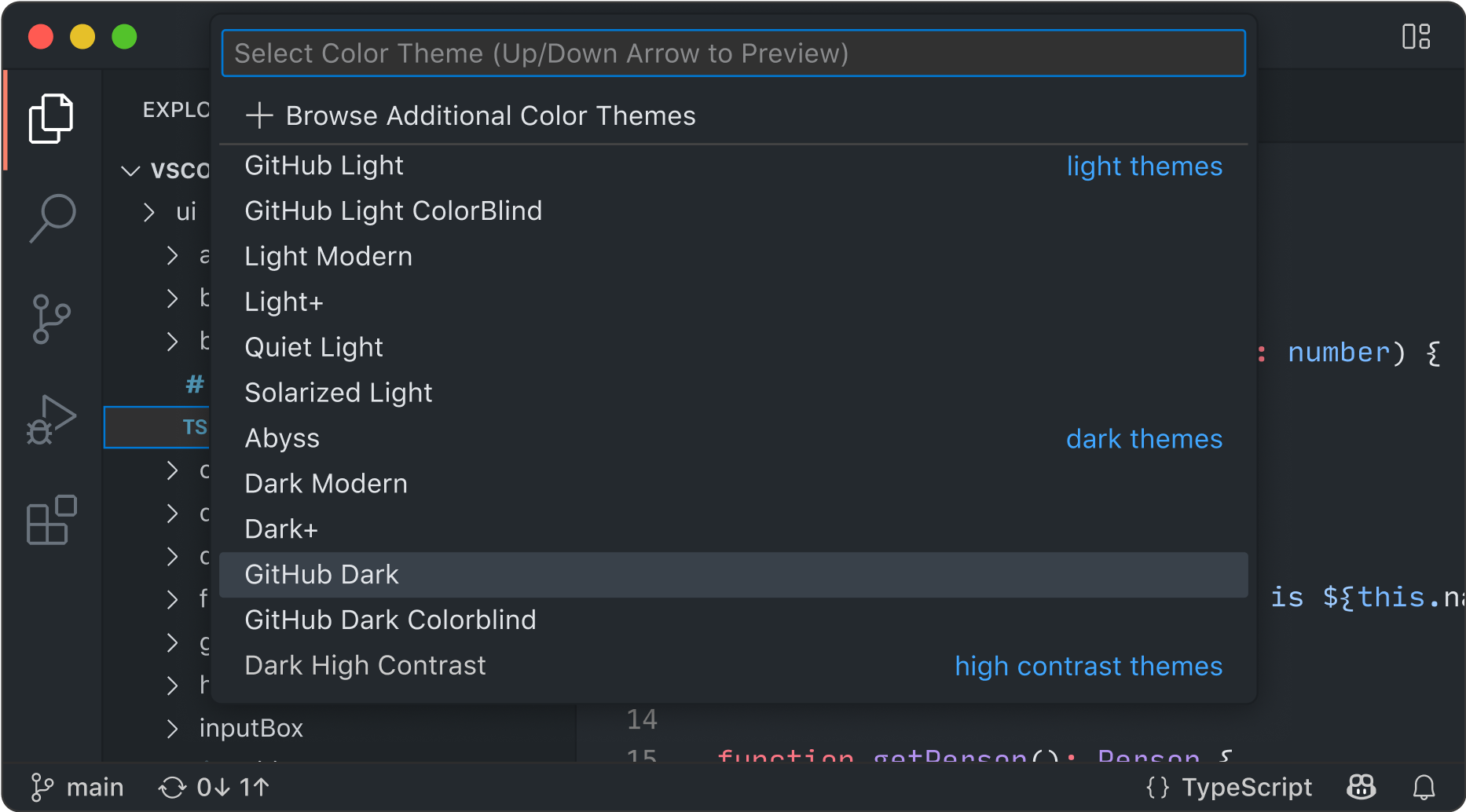
Whether you're a beginner or an expert, we've got you covered. Choose from hundreds of extensions to power up your VS Code experience.
Learn more about extensions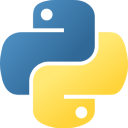
Adds rich language support for Python

Your AI pair programmer

Adds rich language support for C/C++

Language support for Jupyter Notebooks

Supercharge your Git experience

Powerful tools for your C# environment
There's a lot more to an editor. Whether it's using built-in features or rich extensions, there's something for everyone.
Use your favorite shell whether it's zsh, pwsh, or git bash, all inside the editor.
Run and debug your code without leaving your editor.
Built-in support for git and many other source control providers.
Run tools and analyze their results from within VS Code.
Never lose your changes with automatically tracked local history.
Add some flair to your editor with customizable themes.
Optimized experience for screen readers and keyboard-only navigation.
Access your code from anywhere, whether on phone, tablet, or desktop.